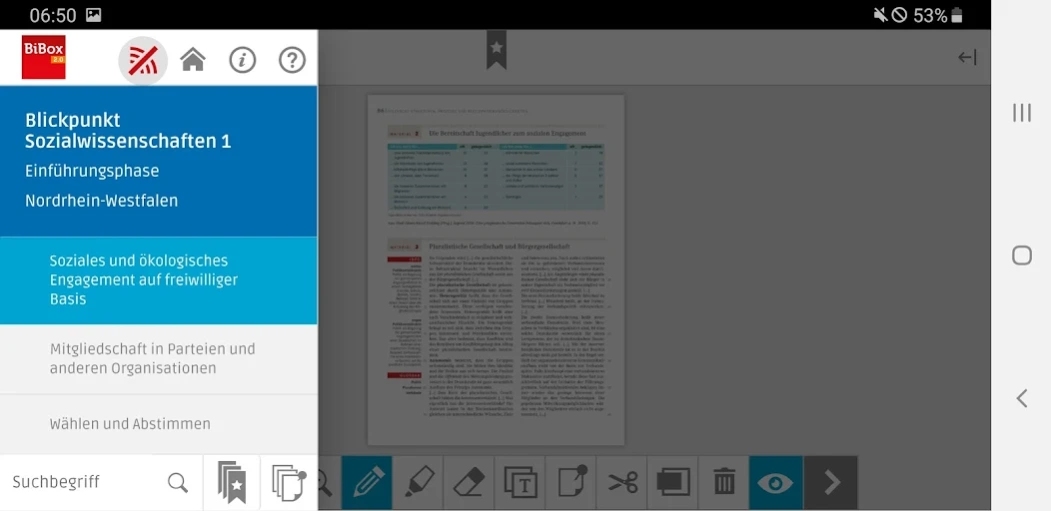BiBox 2.4.10
Continue to app
Free Version
Publisher Description
BiBox - The textbook as an e-book - with multimedia materials for good lessons.
PLEASE NOTE: Your browser must be up to date in order to log into the app.
BiBox: easy learning and teaching with the education box
The BiBox is more than a digital school book. Download multimedia and interactive content to match the respective book. Access book content, videos, and more offline.
Many of the Westermann Group's teaching materials are already available in the BiBox. You can find more information at www.bibox.schule.
For teachers
Digital lesson preparation and implementation: The BiBox offers you an extensive collection of digital teaching materials, structured and organized on one platform and always matching the textbook page. Edit the book page with various tools or place materials directly on the book page for use in class.
Load your own materials into your BiBox. Assign these materials to your students.
Everything for your lessons, such as:
• Didactic information
• Worksheets
• Monitoring of learning success
• Audios and videos
• Interactive exercises
Functions of the BiBox:
• Book pages and downloaded materials can be used offline
• Continuous zooming in high-resolution book pages
• Single-page and double-page display
• Search function in the textbook and across all materials
• Use texts and images from the book for use in your own lessons
• Synchronization of all personal notes, bookmarks, annotations and your own materials across all your devices
For school students
The BiBox enables access to the digital textbook and all of the above functions. The teacher assigns work and teaching materials individually to individual students or the entire class.
If you have any questions, problems or suggestions, you can contact us at:
Email: bibox@westermann.de
Internet: www.bibox.schule
About BiBox
BiBox is a free app for Android published in the Teaching & Training Tools list of apps, part of Education.
The company that develops BiBox is Westermann GmbH & Co. KG. The latest version released by its developer is 2.4.10.
To install BiBox on your Android device, just click the green Continue To App button above to start the installation process. The app is listed on our website since 2024-03-27 and was downloaded 1 times. We have already checked if the download link is safe, however for your own protection we recommend that you scan the downloaded app with your antivirus. Your antivirus may detect the BiBox as malware as malware if the download link to de.wgr.bibox2 is broken.
How to install BiBox on your Android device:
- Click on the Continue To App button on our website. This will redirect you to Google Play.
- Once the BiBox is shown in the Google Play listing of your Android device, you can start its download and installation. Tap on the Install button located below the search bar and to the right of the app icon.
- A pop-up window with the permissions required by BiBox will be shown. Click on Accept to continue the process.
- BiBox will be downloaded onto your device, displaying a progress. Once the download completes, the installation will start and you'll get a notification after the installation is finished.